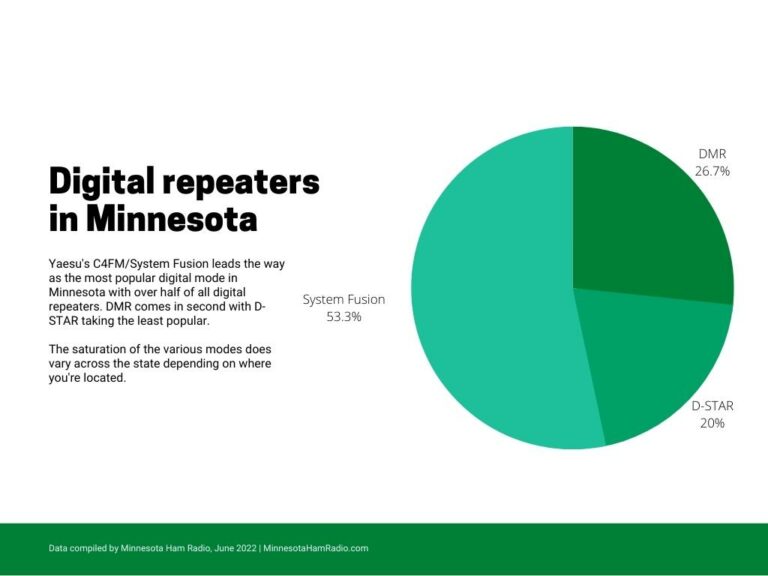What You Need To Know About FT8
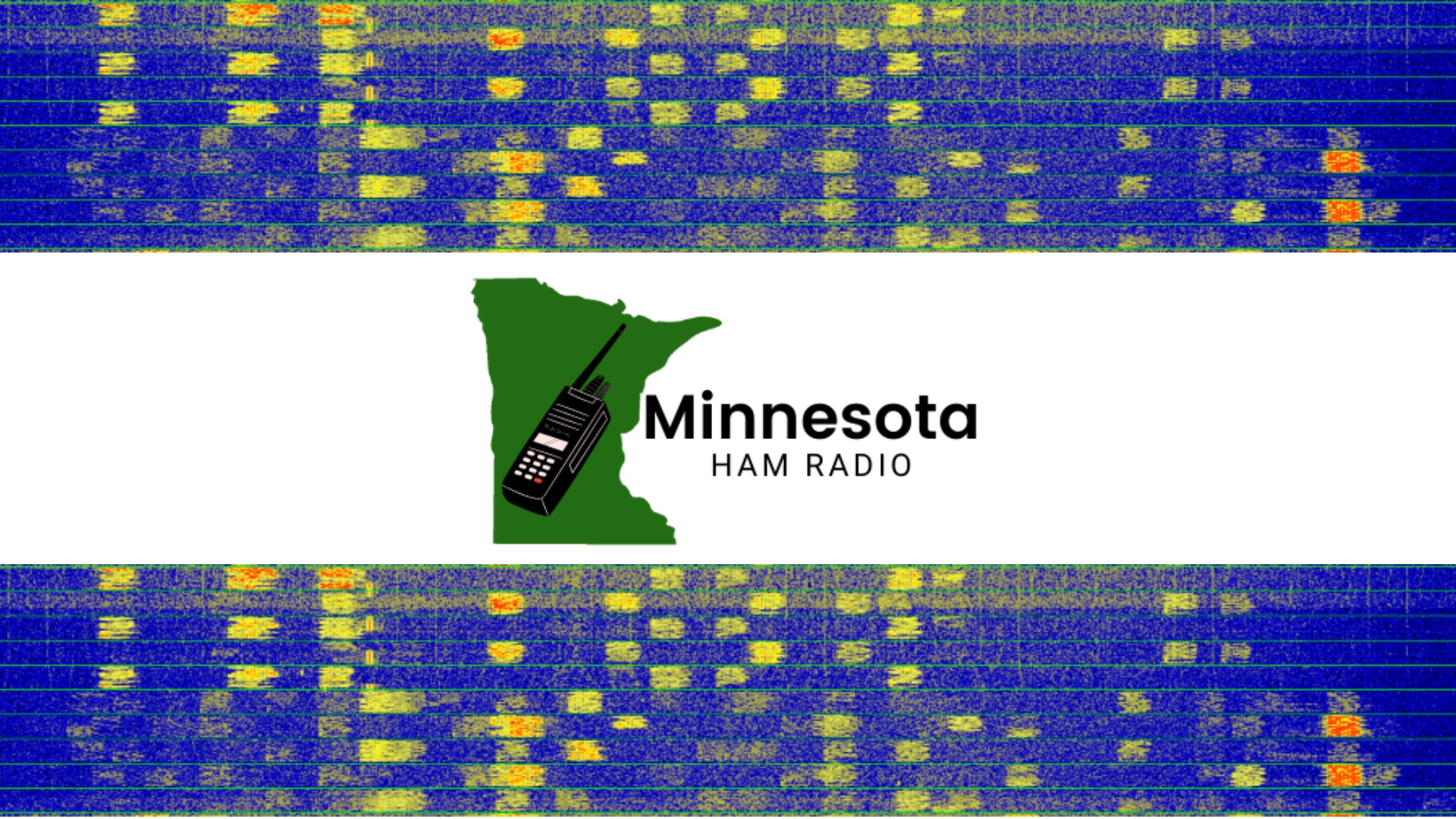
What you need to know about FT8
FT8 has taken over ham radio by storm in recent years. It’s one of the most controversial operating modes in use today. Why? FT8 makes racking up contacts easy and has pulled many operators away from morse code (CW). FT8 allows contacts to be made that wouldn’t even be possible on CW.
What is FT8?
FT8 is a digital mode used in amateur radio that is designed for efficient and reliable communication in weak signal conditions. It is a relatively new mode, having been first introduced in 2017. FT8 uses a fast 8-frequency shift keying (8-FSK) digital modulation scheme and a short message format, allowing for quick exchanges and the ability to make contacts even in difficult propagation conditions. It has become a popular mode among ham radio operators due to its efficiency and effectiveness in making contacts over long distances.
Who created FT8?
FT8 was developed by Joe Taylor, K1JT, a physicist and amateur radio operator. He developed FT8 as a response to poor propagation conditions on the upper HF bands, which made it difficult to make contacts using traditional voice and digital modes.
Joe Taylor also developed other digital modes such as JT65, JT9, JS8Call, and WSPR. These modes also have similar features as FT8, with a goal of providing efficient communication in weak signal conditions, but they are designed for different purposes and different use cases.
What are the advantages of FT8?
FT8 has several advantages over other digital modes used in ham radio:
- Weak signal performance: FT8 is designed for efficient and reliable communication in weak signal conditions, making it a good choice for making contacts over long distances (DX) or in challenging propagation conditions.
- Quick exchanges: FT8 uses a short message format, allowing for quick exchanges between stations, making it a good choice for high-volume contacts and confirming contacts with consistent fading of propagation.
- Ease of operation: FT8 can be run without the need for consistent manual tuning or adjustments to your station like you might do on SSB, making it easy to use even for less experienced operators.
- Popularity: FT8 has become a popular mode among ham radio operators, therefore it’s easier to find a contact even in non-peak hours.
- Education: FT8 allows ham radio operators to learn about propagation characteristics of different bands at various times of day that would be tougher to conceptualize on other modes of operation.
Why do people hate Ft8?
FT8 has become one of the most widely used digital modes in amateur radio today, but it has also been met with some criticism from some ham radio operators. Some ham who like to hold longer conversations dislike the lack of interaction. These operators argue that FT8 is too automated and doesn’t allow for much human interaction as it’s primarily two computers communicating over RF.
Some ham radio operators criticize FT8’s ability to offer a high volume of contacts. The popularity of FT8 has made achieving a high volume of QSOs easy, which some operators argue is not a true representation of the hobby of amateur radio and makes racking up personal awards too easy.
The popularity of FT8 has certainly impacted other modes like SSB and CW. Some hams argue that the popularity of FT8 is taking away from the use of other digital modes, thus hurting ham radio and the diversity of operating modes it provides.
It’s worth noting that despite some criticism, FT8 remains popular among amateur radio operators and has become an important mode for weak-signal communication. It’s important also worth noting that this is just a small fraction of the ham radio community, the vast majority of ham operators are using the mode and enjoy it. Using any one mode of communication is a personal choice, and everyone has the right to use the mode that they prefer.
What do you need to set up FT8?
To set up your ham radio for FT8, you will need to do the following:
- Install the latest version of the WSJT-X software on your computer.
- Connect your radio to your computer using a USB cable. Some radios like the Icom 7300, Yaesu DX10, and more have USB built-in. Older radios may need additional hardware called a SignalLink.
- Configure the software to match the settings of your radio, including the correct com port and baud rate.
- Configure the software to match your operating preferences, such as frequency, power level, and call sign.
- Set the Mode to “FT8” in the software and you’re ready to go!
Please note that this is a general setup process and your specific radio may have different steps to follow. It is always recommended to check the manual of your specific radio for detailed instructions or refer to YouTube videos for your specific radio as a helpful guide.
Minnesota Ham Radio recommends new hams look at the Icom 7300 if you’re interested in FT8. It’s a proven performer that is able to handle a full 100w operation of FT8 for hours and hours. However, it’s not the only good choice. Just make sure any HF radio you’re considering has USB built-in to make setting up FT8 easy.